After importing the information given by the professor, I used the "replace" tool to change my text values. I clicked the "replace" tool under "Edit" and filled in the information and clicked replace all. I then explored the "sort" feature. I highlighted the column that I wanted to sort and clicked "sort" under "Data." At that point, I chose ascending and then descending to change their positions. I then explored by sorting one category, then another simultaneously.
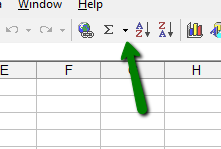 I scrolled down, clicked "Average," and pressed enter. The average of blog posts appeared below the column. The average of blog posts are 15.4483 (15). My number of posts is 15, so I am on average.
I scrolled down, clicked "Average," and pressed enter. The average of blog posts appeared below the column. The average of blog posts are 15.4483 (15). My number of posts is 15, so I am on average.My text values were changed as follows:
Male 1, Female 2
Teaching 1, Not teaching 2
ENFG 1, ENFJ 2, ESFJ 3, ESFP 4, ESTJ 5, ESTP 6, IIFS 7, INFJ 8, INFP 9, INTJ 10, ISFJ 11, ISFP 12, ISFP ISFJ 13, ISTJ 14
Chrome 1, Firefox 2, Internet Explorer 3, Safari 4
The ISTE NETS T standards that relate to this assignment are numbers three and five. Using Excel is a great way evaluate and reflect on research and professional practice. Excel enables teachers to analyze date, evaluate students, and use the information to support learning.


No comments:
Post a Comment